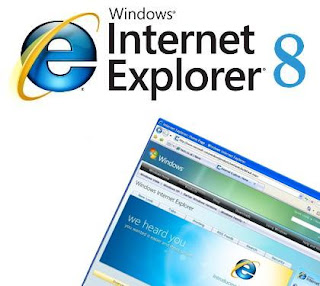But the problem is, when you keep on browsing the Internet, the Internet explorer will save all the web page data and take the space from your drive. So occasionally you need to clear the cache memory, so you get more room for browsing.
Instructions
1. Start Internet Explorer as your browser, open up Internet Explorer 8
2. Once open, click on the "Tools" from the toolbar and select "Internet Options".
3.This should now default with the "General" tab selected.
4. In the "Browsing Internet" section, click "Delete" button. In the pop-up that appears, select all areas and hit "Delete".
5. Wait for the computer to completely process this, and once it finished, and close the "Internet Options" menu and resume your activity.
Tips & Warnings
*A new feature available to Internet Explorer Version 8 consist of InPrivate securty mode. This consists of three feature: InPrivate Browsing, InPrivate Blocking, and InPrivate Subscription. When these are enabled, IE8 will not save browsing and searching history, cookies, cache, form data and password.