To use this service
1. visit Mozilla add on site from your Mozilla Firefox browser
2. search for PHProxy add-on, compatible with ur browser.
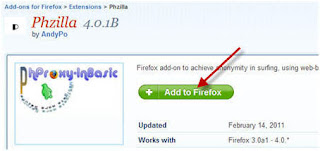
3. Click on Add to Firefox button to install the PHProxy add-on.
4. It will prompt you to install , click on Install now to proceed.
After restarting ur browser , you’ll see an icon on the address bar. Just type ur address of the website and click on the icon to view the website anonymously through PHProxy .

Right click on the PHProxy icon to enter into preference and options tab. You can use options to customize ur webpage options.
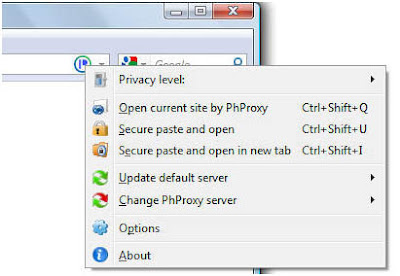
Have a look:
Kaspersky Anti-Virus 2011 3-User











