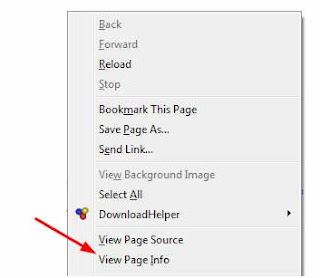![]() Firefox
Firefox is one of the powerful web browser at the same time it has plenty of add-ons to choose from. The Firefox web browser gives you useful statistics about our web browsing patterns, apart from that
it also shows many times you have visited a web page from your
web browser. Here’s how you can find this.
1. Open Mozilla
Firefox browser and visit your favorite website for which you need to count the visits.
2. Right click on the web page and choose view page info.
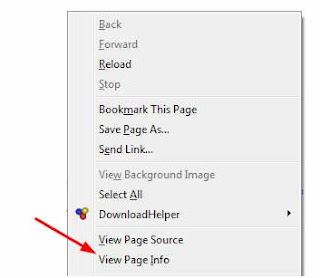
3. In Page info window, select the Security tab.
4. On the security tab, you can see how many times you visited that particular webpage.