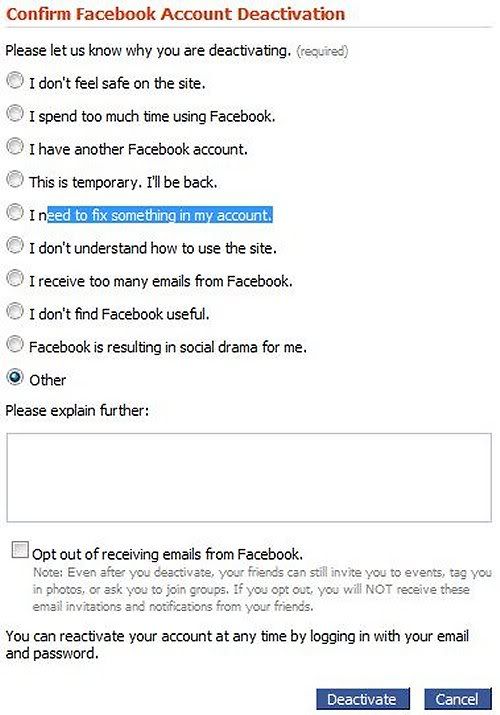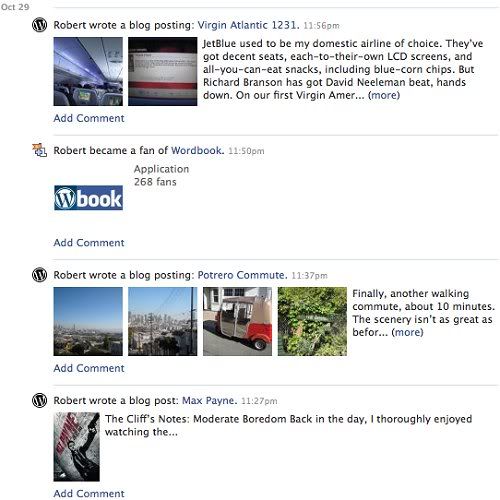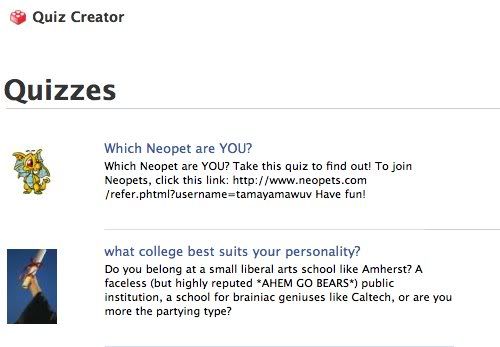Here are some of the tricks which lets you optimise the usage of the facebook and get more from your facebook. Some tricks are really helpful to sneak into facebook without get noticed and some are very useful to get noticed.
Now here are some tip and tricks which help you get around facebook.
How To Share Flickr Photos To Facebook
How To Access Facebook Chat On Desktop
Gabtastik and digsby is two awesome apps, which lets you have the facebook on your desktop and chat with your friends while working.
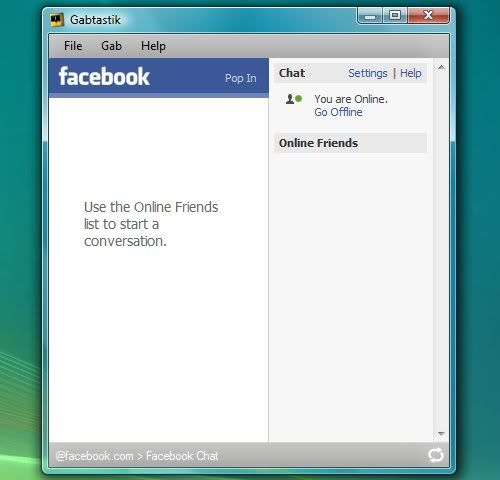
How To Create Quiz On Facebook Easily
LOLapps is an facebook application which lets you to create quizzes.
How To Get Facebook Updates On Email
NutshellMail is a unofficial facebook site which let your facebook updates to inbox of your mail id.
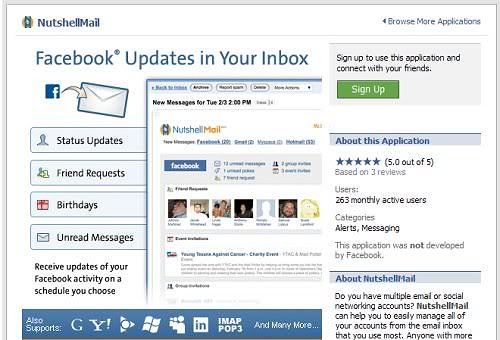
How To Update Facebook Status From Firefox
FireStatus is a status update utility application , which help you in multiple social networks, including FaceBook.
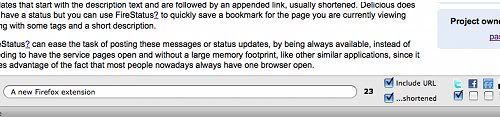
How To Get Facebook On Your Desktop
Seesmic Desktop, Facebooker, Xobni, Facebook Sidebar Gadget, Scrapboy and Facebook AIR application are desktop applications that allows you to interact with your friend without accessing the browser.

How To get of facebook and Delete, Cancel And Terminate Facebook Account And Profile
This is a simple step which lets to get of facebook, to terminate, delete or cancel Facebook account, together with the Facebook profile easily.
Head to the account settings in the top-right corner of the facebook page and click on the deactivate account, you will get a new page, from here you can use the following reason to get of the facebook.
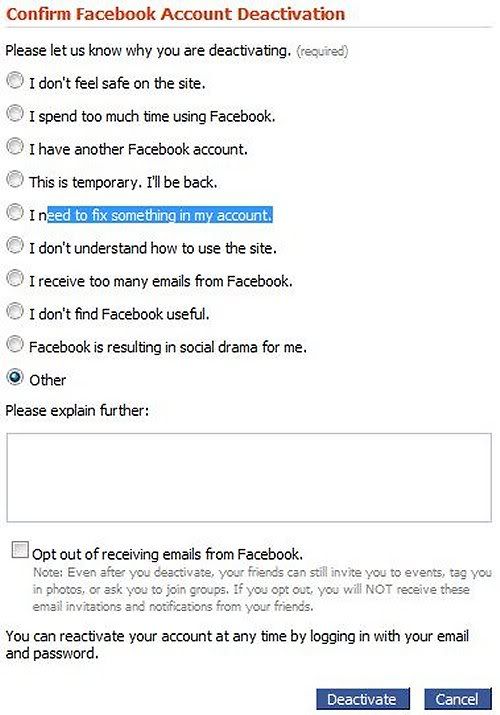
Flickr2Facebook is an unofficial Flickr application which lets you to share flickr photos to your facebook profile very easily.

How To Update Facebook Without Using Facebook
In some schools or colleges they would have blocked the facebook or twitter sites. So what would you do in this situation.hellotxt and Ping.fm introduced features which let Facebook administrators update Facebook Pages.
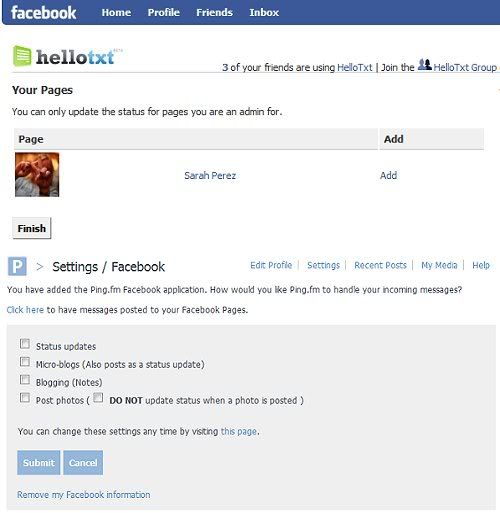
How To Schedule Facebook Messages
If you'r very freak about facebook and at the same time you need to concentrate on your work. What would you do if you'r unavailable and your best friend awaiting for your wishes for his / her birthday.Here is what you should have.
Sendible is a webpage which lets you to schedule Facebook messages ahead of time so you can send messages to your friends, customers or colleagues at exact time.

How To Create A Photo Collage Using Pictures Of Your Facebook Friends
How about creating a mosaic style picture of your own using facebook and twitter friends?
Then give Frintr a try.
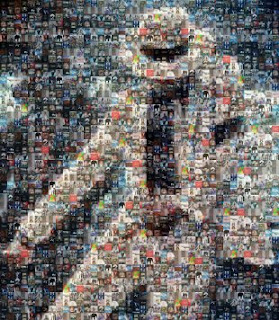
How To Display Selected Pictures Only On Your Facebook Profile Page
Some facebook tricks are before our eyes but we can't see them and this is on of it. Click that "edit" pencil in your Friends box and type the names of your best friends in the box that says "Always show these friends"

How To Remove Facebook Advertisements
Just head to this site– Facebook: Cleaner which lets you remove, many of the sidebar ads and updates that appear on your Facebook pages.
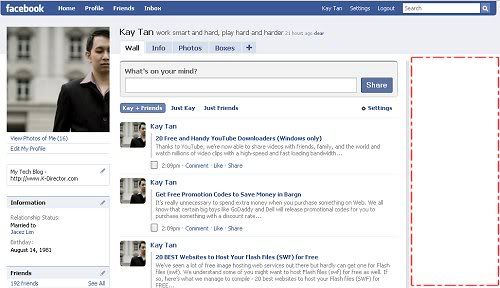
How To Syncs Photos Of Facebook Friends With Contacts In Microsoft Outlook
OutSync is a free Windows app which let you sync photos of your Facebook friends with matching contacts in Microsoft Outlook.

How To Post Your Blog Posts To Your Facebook Wall Automatically

How To Update Facebook Without Using Facebook
In some schools or colleges they would have blocked the facebook or twitter sites. So what would you do in this situation.hellotxt and Ping.fm introduced features which let Facebook administrators update Facebook Pages.
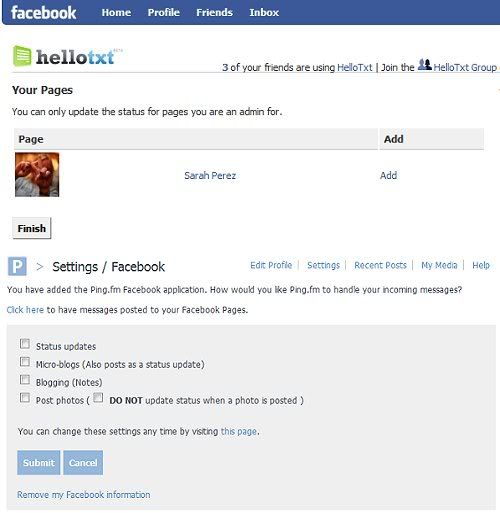
How To Schedule Facebook Messages
If you'r very freak about facebook and at the same time you need to concentrate on your work. What would you do if you'r unavailable and your best friend awaiting for your wishes for his / her birthday.Here is what you should have.
Sendible is a webpage which lets you to schedule Facebook messages ahead of time so you can send messages to your friends, customers or colleagues at exact time.

How To Create A Photo Collage Using Pictures Of Your Facebook Friends
How about creating a mosaic style picture of your own using facebook and twitter friends?
Then give Frintr a try.
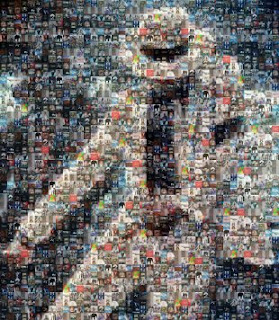
How To Display Selected Pictures Only On Your Facebook Profile Page
Some facebook tricks are before our eyes but we can't see them and this is on of it. Click that "edit" pencil in your Friends box and type the names of your best friends in the box that says "Always show these friends"

How To Remove Facebook Advertisements
Just head to this site– Facebook: Cleaner which lets you remove, many of the sidebar ads and updates that appear on your Facebook pages.
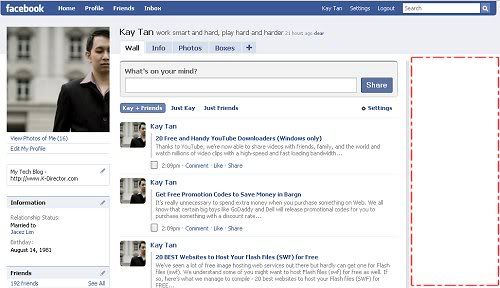
How To Syncs Photos Of Facebook Friends With Contacts In Microsoft Outlook
OutSync is a free Windows app which let you sync photos of your Facebook friends with matching contacts in Microsoft Outlook.

How To Post Your Blog Posts To Your Facebook Wall Automatically
Wordbook is facebook app which allow you to cross-post your blog posts to your Facebook Wall. Your Facebook “Boxes” tab will show you the most recent blog posts.
How To Access Facebook Chat On Desktop
Gabtastik and digsby is two awesome apps, which lets you have the facebook on your desktop and chat with your friends while working.
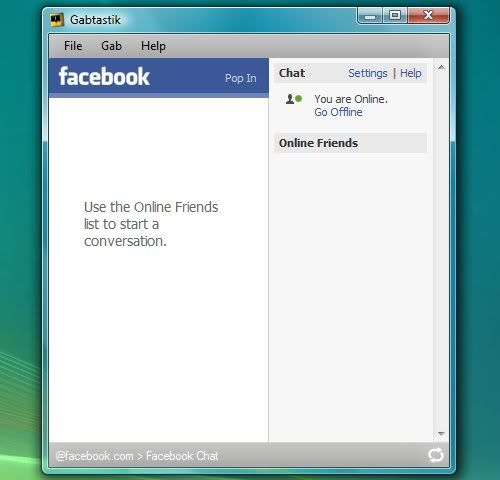
How To Create Quiz On Facebook Easily
LOLapps is an facebook application which lets you to create quizzes.
How To Get Facebook Updates On Email
NutshellMail is a unofficial facebook site which let your facebook updates to inbox of your mail id.
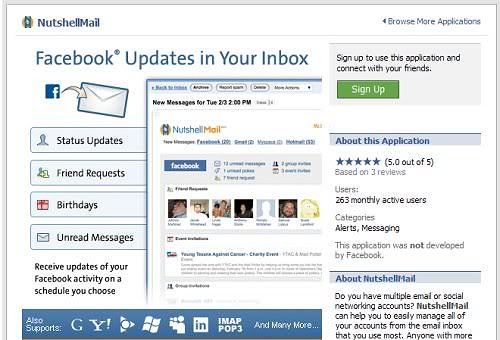
How To Update Facebook Status From Firefox
FireStatus is a status update utility application , which help you in multiple social networks, including FaceBook.
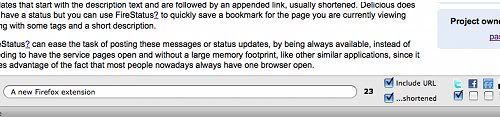
How To Get Facebook On Your Desktop
Seesmic Desktop, Facebooker, Xobni, Facebook Sidebar Gadget, Scrapboy and Facebook AIR application are desktop applications that allows you to interact with your friend without accessing the browser.

How To get of facebook and Delete, Cancel And Terminate Facebook Account And Profile
This is a simple step which lets to get of facebook, to terminate, delete or cancel Facebook account, together with the Facebook profile easily.
Head to the account settings in the top-right corner of the facebook page and click on the deactivate account, you will get a new page, from here you can use the following reason to get of the facebook.