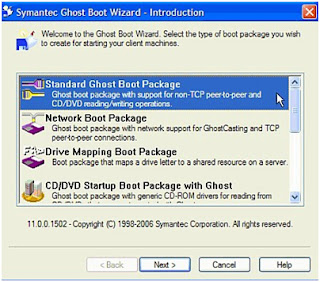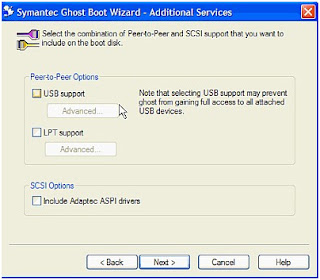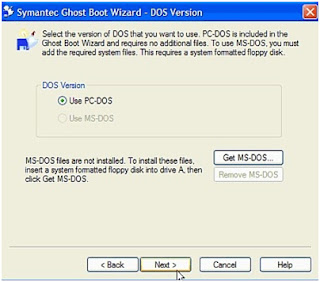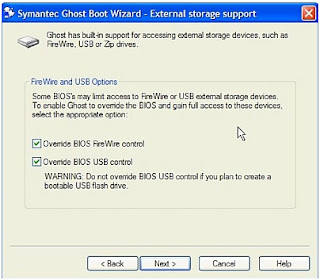The CD bootdisk is used to start up a computer from the CD-ROM and then use it clone a hard disk to another drive.Using this application you create an image of a hard disk or partition and store the image file on a local disk or on an external USB or Firewire drive. You can also use this CD boot disk to restore a stored image file to a hard drive or partition.
Norton Ghost is one of the best commercial disk cloning program with a history dating back to 1996. There have been different versions since then and the product lineup is split into a consumer version and business version. For this example I am using the business version Ghost Solution Suite 2.0 or commonly known Ghost 11.
1.GO to Start > All Programs > Symantec Ghost > Ghost Boot Wizard. Select “Standard Ghost Boot Package” and click NEXT.
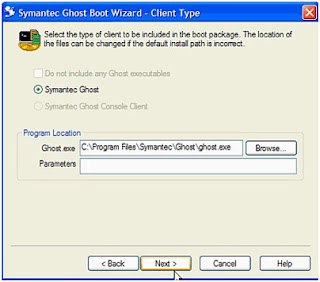
5.Click on the checkboxes to override the USB and Firewire BIOS settings to ensure full access to these devices. You can use this to access ghost from a USB device.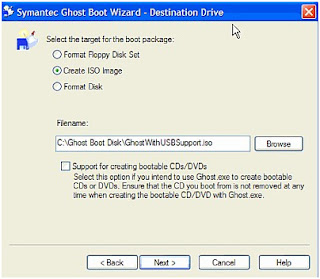
7. Now you can use the saved ISO file on to a CD. You can burn the ISO image to a CD using any of your Image burner program and clone any number of pc's.
Norton Ghost Cloning Software
Norton Ghost is one of the best commercial disk cloning program with a history dating back to 1996. There have been different versions since then and the product lineup is split into a consumer version and business version. For this example I am using the business version Ghost Solution Suite 2.0 or commonly known Ghost 11.
Getting Started- making the Ghost bootable startup CD
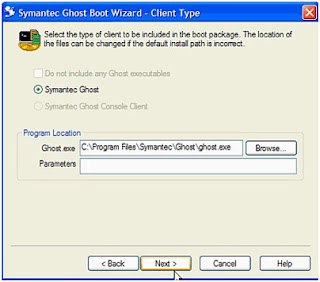
5.Click on the checkboxes to override the USB and Firewire BIOS settings to ensure full access to these devices. You can use this to access ghost from a USB device.
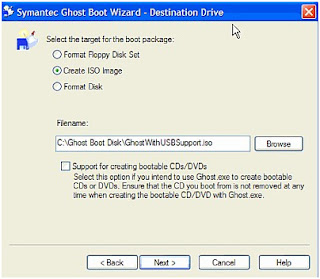
7. Now you can use the saved ISO file on to a CD. You can burn the ISO image to a CD using any of your Image burner program and clone any number of pc's.